Seamless Teams Integration
With Un1ty, streamline your business telephony by integrating it directly with Microsoft Teams. Make and receive professional calls without leaving your collaborative workspace.

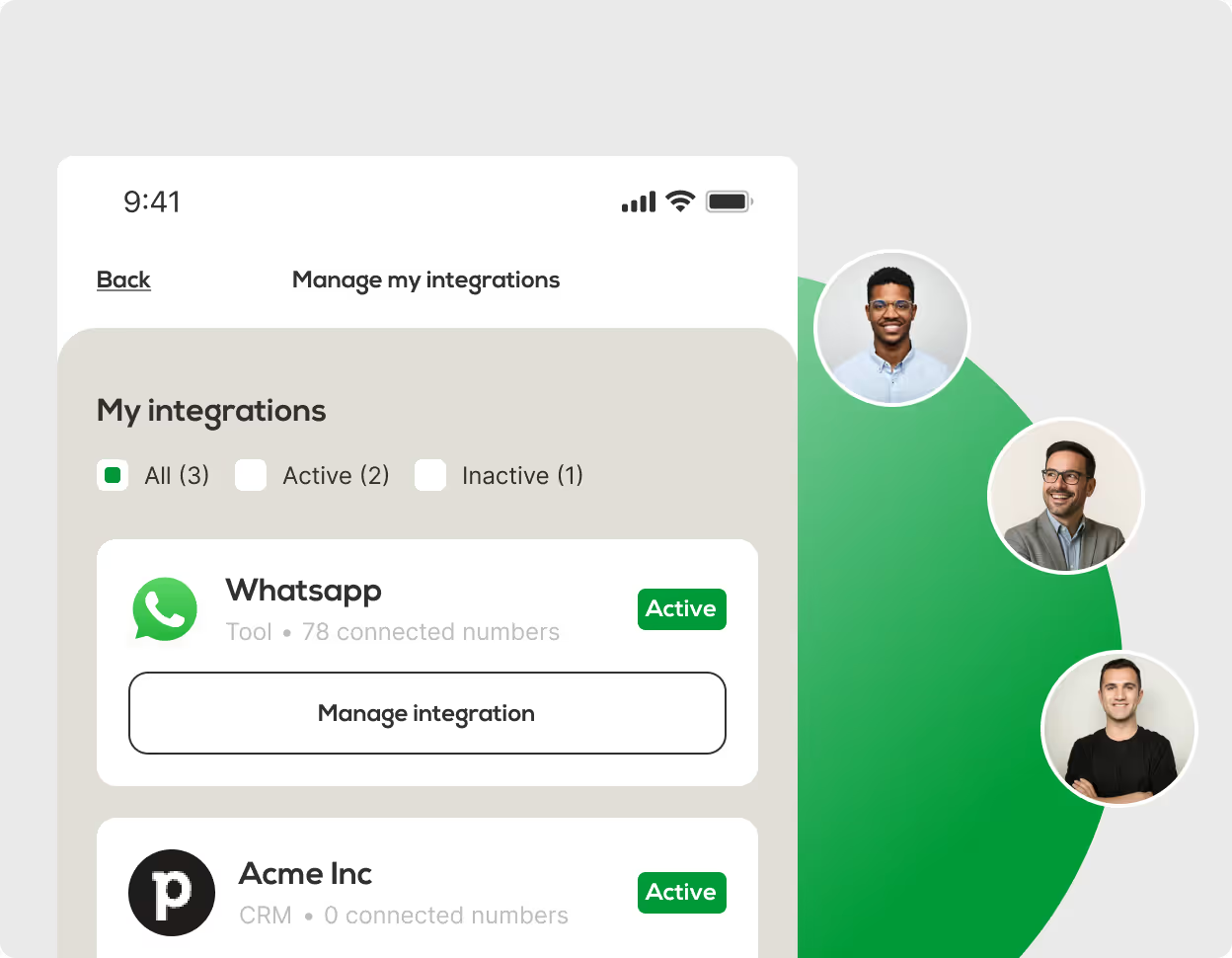
Un1ty x WhatsApp – A seamless integration for centralized messaging

Un1ty x Microsoft Teams – Telephony and collaboration, finally united
Key features
Complete telephony, inside Teams


Integrated collaboration tools
Unified reporting & analytics


Fast, easy deployment
Use cases by department
Why connect Un1ty with Teams?
Teams becomes your business phone
Make and receive calls directly within Microsoft Teams, using your professional number. No extra apps. No hardware. Just the tools you already use.
Boost team collaboration
Teams becomes your full communications hub: call routing, voicemail, call logs, and call transfers — all managed natively.
Simplify your workflows
Un1ty connects your calls to your tools: CRM, ticketing systems, project management — keeping all your data in one place.
100% cloud-based. 100% secure.
Your calls are handled through Un1ty’s secure cloud infrastructure, fully GDPR-compliant and aligned with Microsoft standards.
Key features
Unified, real-time messaging


Advanced collaboration tools
Performance tracking and analytics


Fast and flexible integration
Use cases by department
Business benefits at a glance
- Unified telephony and collaboration
- Secure, GDPR-compliant cloud infrastructure
- Less tool-switching, more time for your clients
- Better team coordination
- Rapid deployment, no new hardware
Our customers testimonials
Happy customers
Calls registered
Review rate
How it works
How it works
Ready to unify your calls with Teams ?
Request a demo today and see how Un1ty turns Microsoft Teams into your all-in-one communications platform.


























